Airbnb resolution centre explained

The vast majority of Airbnb bookings run smoothly with no issues, but there are rare cases where disagreements can arise when things don't go as planned.
Whether you are a host seeking compensation for guest damages or a traveler seeking a refund for a staythat did not meet your expectations, comprehending the Airbnb Resolution Centre’s query processing procedures is crucial for ensuring that your claims are handled fairly.
What is the Airbnb Resolution Centre?
The Airbnb Resolution Centre is an online portal where you can login to request a formal resolution with your host or your guest. In short, Airbnb refers to it as the ability to "request or send money" related to your trip in regards to an issue that arises with your guest or host. The Resolution Centre can be accessed by logging in to your account and navigating to www.airbnb.com/resolutions.

How it works: For guests
As a guest, if you notice that something is missing, broken, or not how you expected it to be, then you can take the following steps when you check-in:
Contact the host:
- If your host is given the chance to fix the issue then this is the fastest way for you to to make sure that you get what you need without too much fuss and hostility.
- If the host is quick and easy to solve the dispute, then your booking can continue as planned.
Contact Airbnb:
- If you can't reach your host, or they don't respond, you can ask Airbnb to get involved.
- In such a case, you must make sure to photograph or document the issue as this will help Airbnb formulate a case against your host as they must comply with the terms and conditions.
How it works: For hosts
As a host, if you notice any form of damages after a guest checks out, then you can either reach out to them directly or get Airbnb involved to help fix the damages.
Requirements:
- You have up to 60 days after the guest’s check-out date to submit a Resolution Centre request for non-security deposit related issues.
- If you want to claim a security deposit then you'll need to submit a request to the Resolution Centre within 14 days of the guest's check-out date or before the next guest checks in, whichever is earlier.
Steps to take:
- Go to the Resolution Centre on airbnb.com
- Choose the relevant reservation
- Under Select a reason, select Request compensation for damages
- Click Continue to submit details about the damages and associated costs on the next page
- If your guest agrees to the amount you requested, they'll release your payout in 5-7 business days
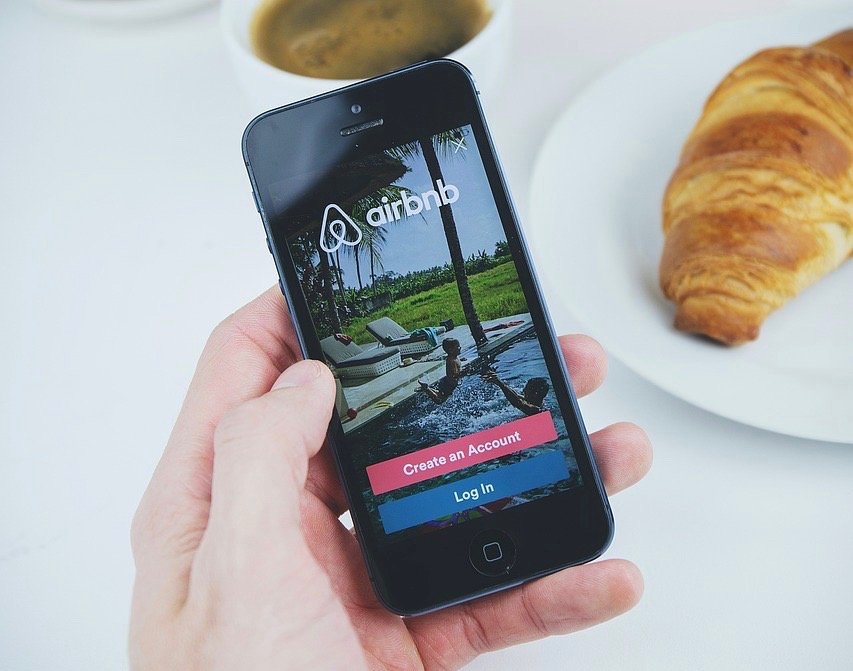
Asking help from Airbnb
If both parties are unable to reach an agreement, you can ask Airbnb to make the final decision 72 hours after the initial request is opened.
When you get Airbnb involved, a dedicated team member is assigned to your case and they review the information provided by both host and guest before arriving to a final decision. In some cases, additional information may be required before resolving the case.
To get Airbnb involved in the matter:
- Wait 72 hours after you open the request
- Go to www.airbnb.com/resolutions
- Select the correct reservation
- Click Involve Airbnb
As a host, taking photos before guests check-in can be one of the easiest ways to insure yourself if issues rise. Similarly doing a brief inspection as a guest when you first check-in (with photos) can help eradicate any false implications made by the host.


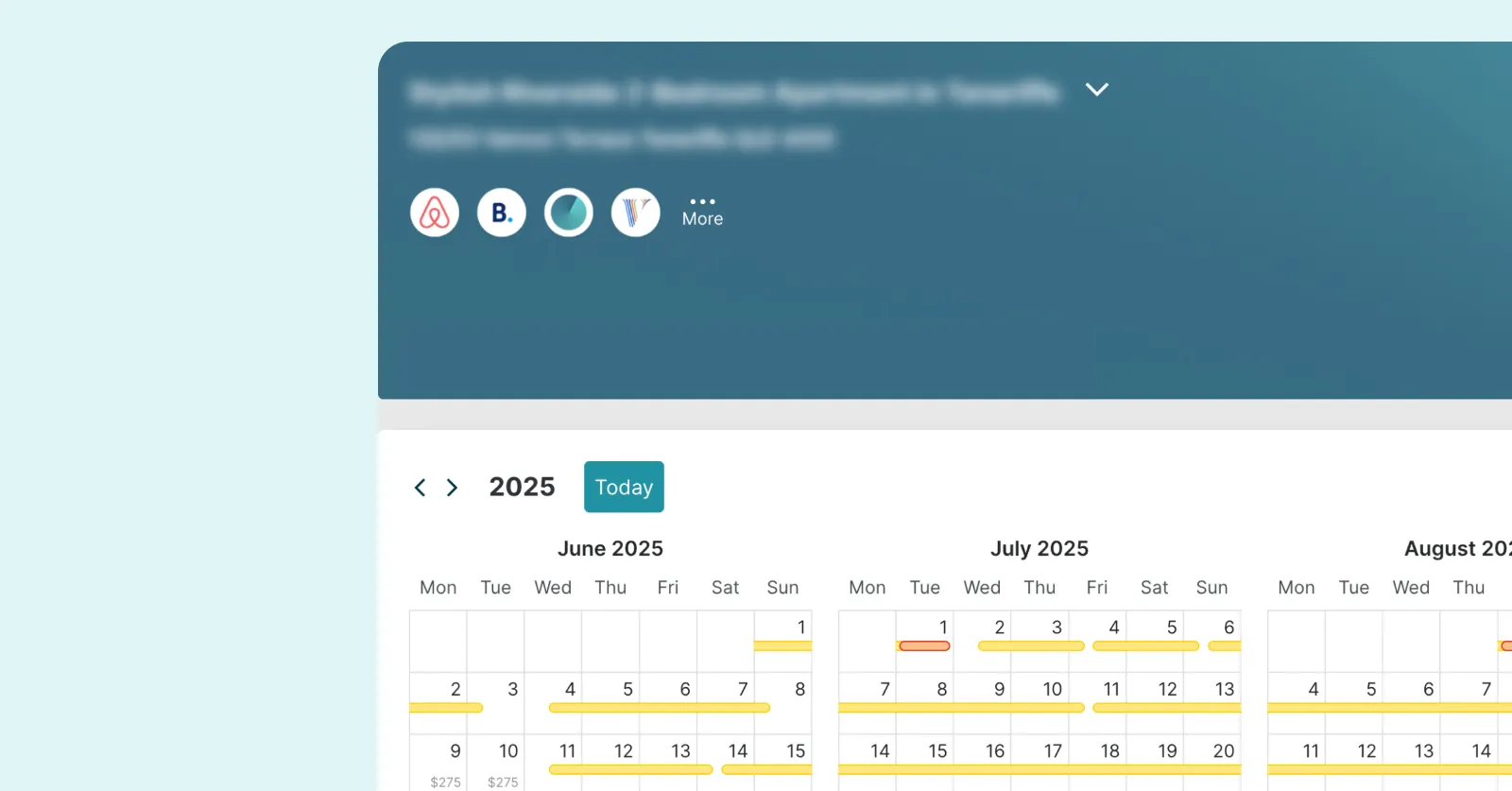
.webp)
.png)

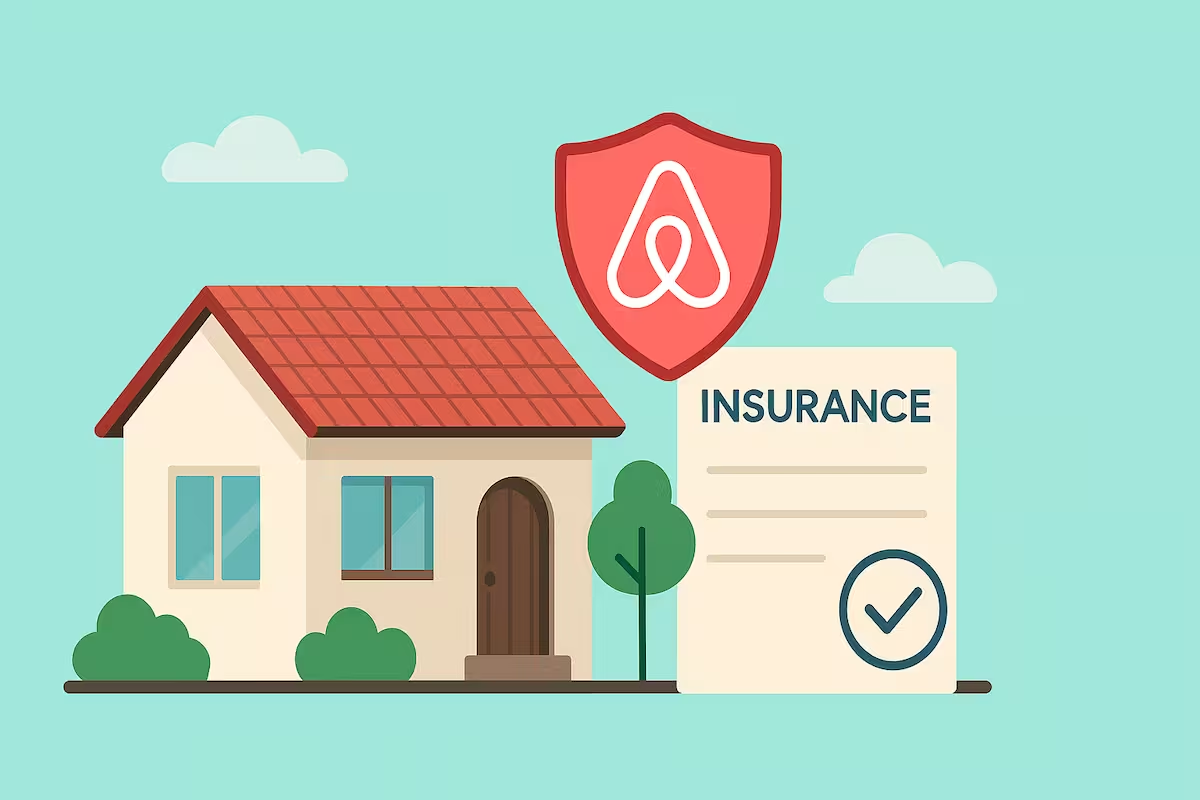


.png)




![[Video] Why is short-term rental the best choice for your property?](https://cdn.prod.website-files.com/62424e2368138bbce27b7ba7/64895ae54325bd7562bd62d8_62e0aeef16206d318472f2fd_46.jpeg)



![How to write the perfect Airbnb listing [Guide]](https://cdn.prod.website-files.com/62424e2368138bbce27b7ba7/64895adb9095455fa4c59e07_62e08c76f7203c3deae22bb0_53.jpeg)

![[Video] Airbnb maintenance for short-term rentals](https://cdn.prod.website-files.com/62424e2368138bbce27b7ba7/64895adcc0a2086ed3dff11a_62de105e132cbef04c318949_70.jpeg)















![What to offer Airbnb guests - [7 essential tips]](https://cdn.prod.website-files.com/62424e2368138bbce27b7ba7/64be134b0499d4b9ed58a4cd_64a4c32e14f9983555bf52b9_What%2520to%2520offer%2520Guests%2520-%25207%2520essential%2520tips.jpeg)


![[Infographic] Airbnb guest expectations](https://cdn.prod.website-files.com/62424e2368138bbce27b7ba7/64895ae0c0a2086ed3dff469_62d79f3be7b9b7b86e7b6b11_60.jpeg)


.jpeg)





